
¶ Initial support in v1.0.132
¶ Features
- Adjustable CAN Speed
- Pre-made CAN Streams
- Cut/Blip based on CAN request
¶ Connection
CANTCU CAN3 is connected to desired CAN on Link ECU.
- CAN Speed is configurable
- CAN2.0B, Standard 11bit identifiers
¶ Torque Factor (CANTCU)
To achieve a somewhat realistic torque estimation, the ECU VE (fuel) table needs to be tuned and show real-world VE-values. For this torque estimation we use a Torque Factor. The torque factor is generated from engine running values taken from a single point of running (usually maximum measured torque on a dyno run). The values needed for calculation are listed below.
- Maximum Engine Torque (Nm)
- Manifold Absolute Pressure, MAP (kPa)
- Volumetric Efficiency, VE, Fuel Table (%)
Entering these values in the calculation window will generate a torque factor, which will be used as a baseline for torque calculations in the CANTCU.
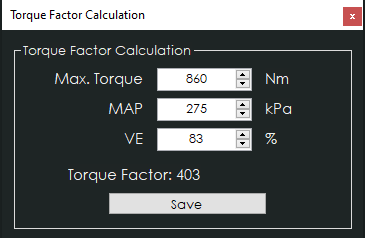
¶ Integration
NOTE!
All tuning should always be done by a professional in safe environment (track/dyno)
Before activating the blip function, it’s recommended to test downshifting and verify (realtime or logging) that the user table is behaving correctly during the blip. Starting values for tuning the blip should be low and gradually increased to avoid overrevving and undesired behavior/acceleration during the shift.
¶ Configuring CAN Streams in Link
The CAN streams consist of necessary running parameters exchanged between the Link ECU and CANTCU. Depending on your general setup and ECU model, you might need/want to use the “Extra Streams” additionally.
Preconfigured Streams
| Stream | Contents | CAN ID | Example ID – Dec. (Hex) |
|---|---|---|---|
| Transmit Stream | Running parameters | Base ID | 1088 (0x440) |
| Receive Stream | Running parameters | Base ID | 1072 (0x430) |
| Extra Transmit Stream | WheelSpeeds | Base ID + 1 | 1089 (0x441) |
| Extra Receive Stream | Torque Values | Base ID + 1 | 1073 (0x431) |
| Extra Transmit Stream | Temperatures | Base ID + 2 | 1090 (0x442) |
Load the transmit and receive Streams (downloaded from the CANformance wiki - Link Integration page) into suitable/free Stream slots in the Link PC software.
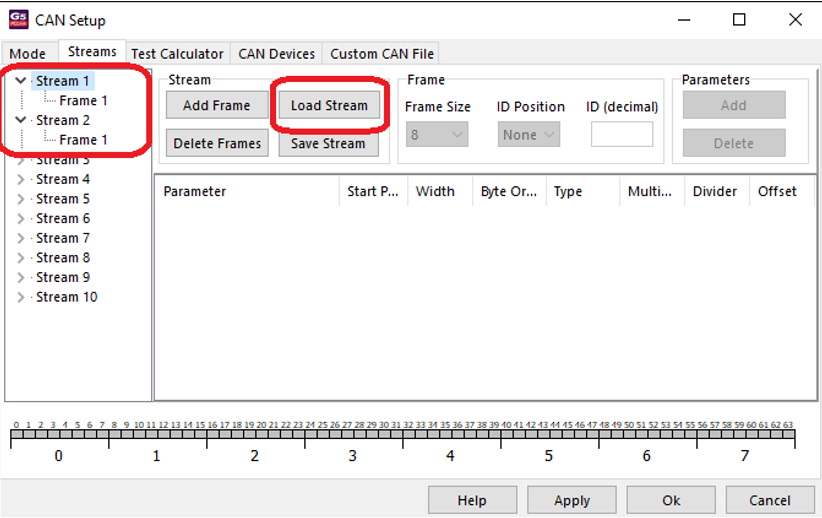
Assign Suitable CAN ID:s for the loaded Streams. The transmit Streams from Link to CANTCU should be sent at minimum at a 50Hz rate to ensure proper communication. Link CAN ID is shown in decimals, use a suitable converter (e.g. Windows calculator in programmer mode) to convert between decimal and hexadecimal CAN ID:s (used in CANTCU).
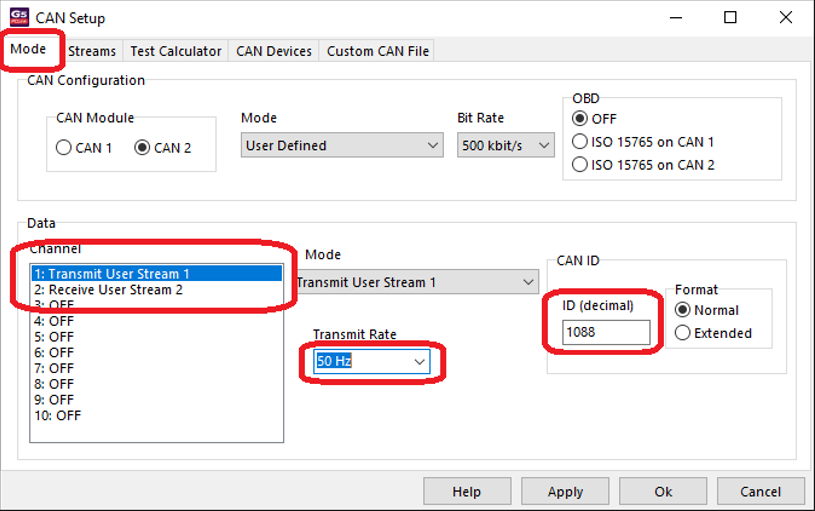
CAN ID:s can be freely configured, be sure to match them in both CANTCU and Link. The example configuration in these instructions use 0x440 (1088 decimal) for the “Transmit Stream” from Link toCANTCU, and 0x430 (1072 decimal) for the “Receive Stream” sent from CANTCU to Link.
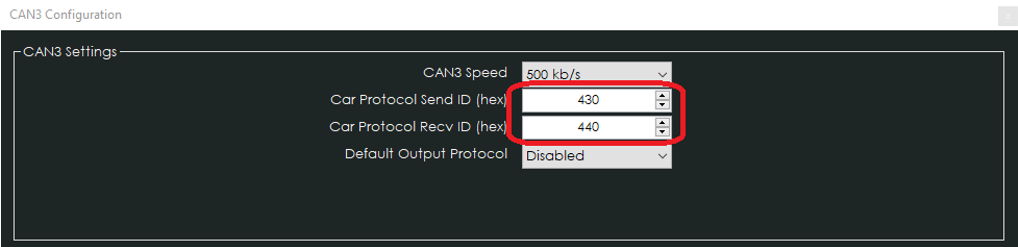
Available Realtime-values in CANTCU (sent from Link)
| Engine RPM |
| TPS Value |
| Engine MAP |
| Brake Switch |
| Wheel Speeds (extra transmit stream) |
| Temperatures (extra transmit stream) |
Available Realtime-values in Link (sent from CANTCU)
| Gear Number |
| Gearbox Mode |
| Gearbox Oil Temperature |
| Shiftcut 0 / 1 |
| Blip 0 / 1 |
| Engine Torque (extra receive stream) |
| Target Torque (extra receive stream) |
Value Mapping
| Start bit | Size | Link parameter | CANTCU variable | Factor | Offset |
|---|---|---|---|---|---|
| 0 | 8 | Gear | Gearbox Gear | 1 | |
| 8 | 8 | CAN AN V1 | Cut % | 1 | |
| 16 | 8 | CAN AN V2 | Blip % | 1 | |
| 24 | 8 | CAN AN V3 | TCU Oil Temp | 1 | 40 |
| 32 | 8 | CAN AN V4 | TCU Drive Mode | 1 | |
| 40 | 8 | CAN AN V5 | TCU DL mode | 1 | |
| 56 | 1 | CAN DIG 1 state | Cut 0/1 | 1 | |
| 57 | 1 | CAN DIG 2 state | Blip 0/1 | 1 |
Value Mapping – Extra Receive Stream
| Start bit | Size | Link parameter | CANTCU variable | Factor | Offset |
|---|---|---|---|---|---|
| 0 | 16 | CAN AN V6 | Engine Torque | 1 | |
| 16 | 16 | Torque Reduction Request | Torque Request | 1 |