¶ ProEFI
Instructions contributed by Alexey Mishurovskiy
¶ Features
- Uses Default ProEFI CAN stream
- Ignition Cuts
- NO Throttle Blips yet.
All this was developed without participation of ProEFI tech support. You could use everything written here at your own risk.
¶ Connection
CANTCU CAN3 is connected to ProEFI CAN1 (1MB/s CAN-bus). See below for selector connection to CAN3.
Integration is tested ONLY with v6 firmware/software.
¶ Torque Factor (CANTCU)
To achieve a somewhat realistic torque estimation, the ECU VE (fuel) table needs to be tuned and show real-world VE-values. For this torque estimation we use a Torque Factor. The torque factor is generated from engine running values taken from a single point of running (usually maximum measured torque on a dyno run). The values needed for calculation are listed below.
- Maximum Engine Torque (Nm)
- Manifold Absolute Pressure, MAP (kPa)
- Volumetric Efficiency, VE, Fuel Table (%)
Entering these values in the calculation window will generate a torque factor, which will be used as a baseline for torque calculations in the CANTCU.
¶ WheelSpeed input from ProEFI
Please note that wheel speed and overall car speed in ProEFI in CAN and Logs are in MPH.
¶ Integration
¶ Selector connection to CAN3
CanTCU <-> ProEFI Integration works on 1Mb/s (1000Kb/s) CAN bus speed. Selector works on 500Kb/s, so if you want to connect selector to CAN3 you need to create a speed correcting device. There are several options on the market to choose from:
CANformance has a product called CANbridge Lite.
Author uses Canny 7.2 DUO Controller (https://cannylogic.com/c72duo/) with following firmware (ready for use): supra_selector_gateway.cfd
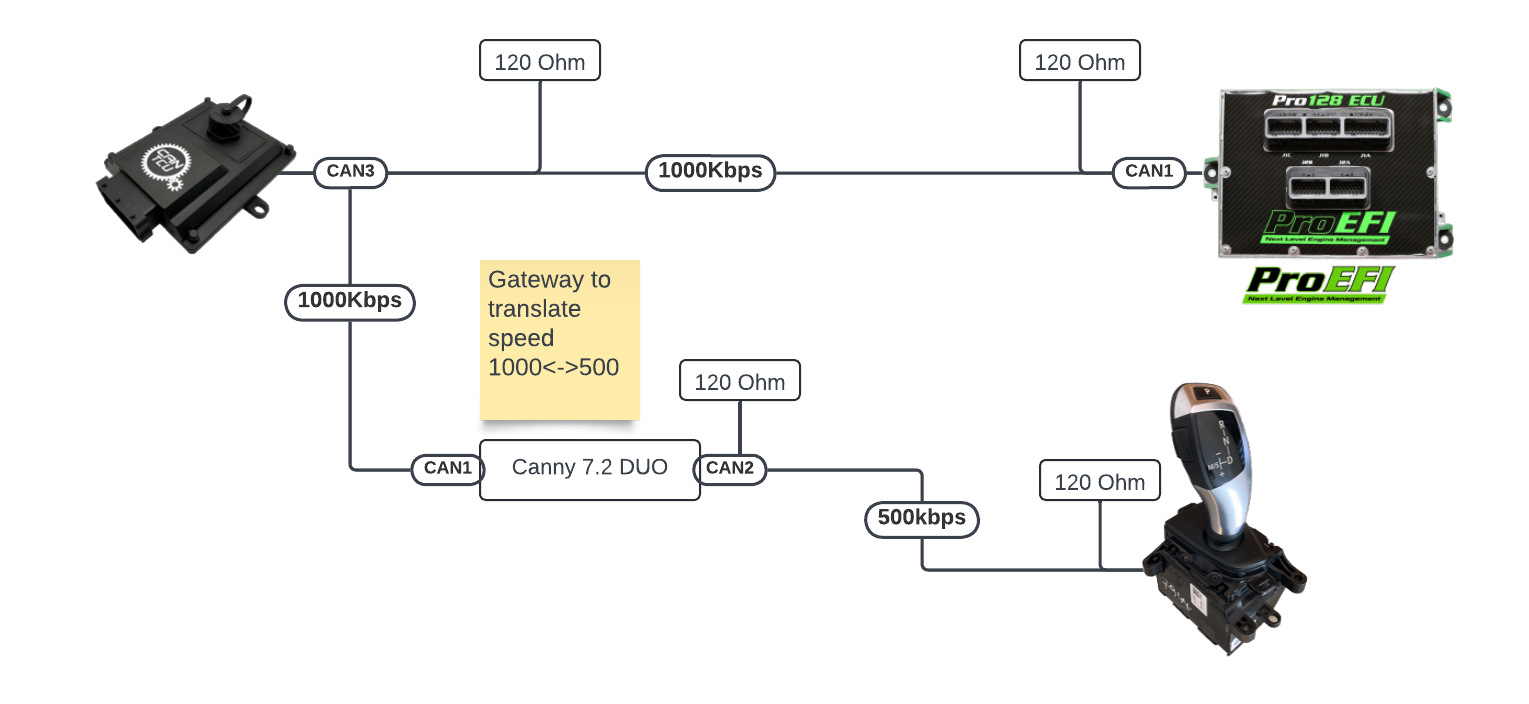
¶ Brake switch
It is mandatory to set up brake switch in ProEFI.
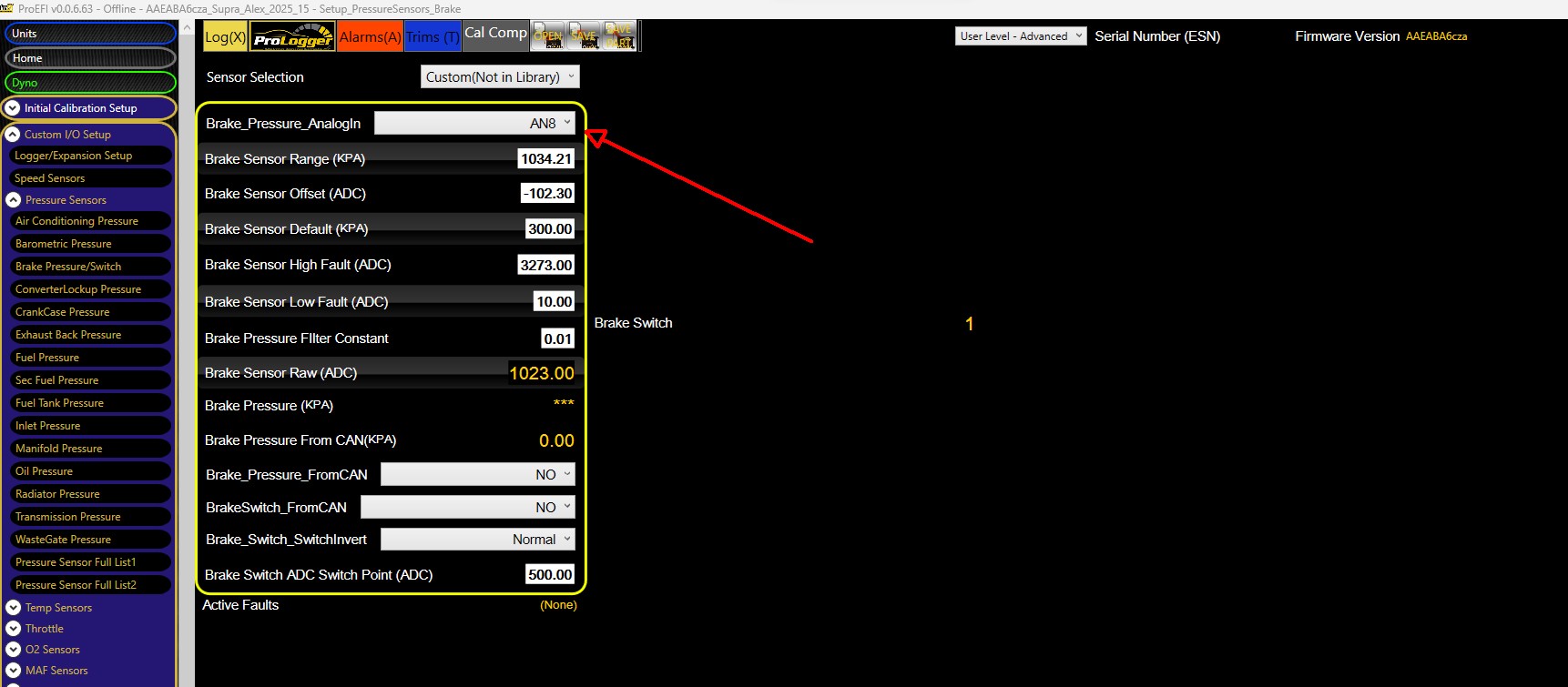
¶ Optional: Configuration for Idle (Beta)
The problem: Imagine you have 900 rpm Neutral idle and you engage D or R - rpm drops to +/- 550rpm. What happens next - PID loop sees error and tries to pull rpm to target 900. This results in:
- Rapid rpm rise which causes car to jump forward.
- High InGear Rpm requires more pressure on brake pedal.
- RPM jump when switching to P/N.
Solution:
ProEFI has 2 (Neutral and InGear) maps for Target Idle RPM and Idle IACV Open Loop. We have several options to switch this in ProEFI:
- Use DOUT (Conditional) in CanTCU AND Analog/Digital input in ProEFI
- Use DOUT (Conditional) in CanTCU AND CAN Keypad input in ProEFI
- Add CAN message Processing to Canny 7.2 Duo, mentioned above
¶ Transmission type configuration
Map switching works only in automatic mode. So we need to do some stuff for Transmission configuration in ProEFI.
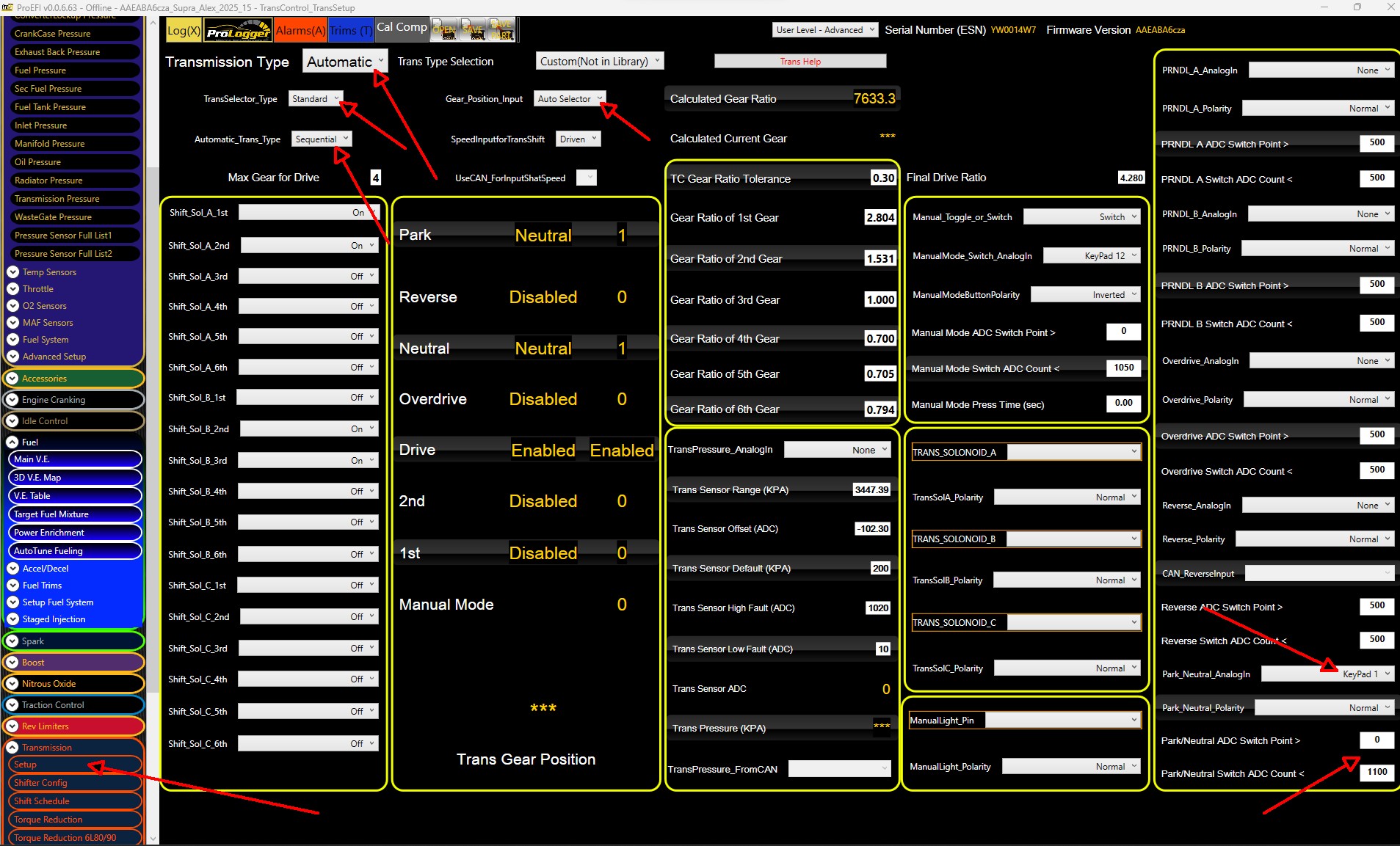
- Switch Transmission type to "Automatic"
- Trans Selector Type - Standard
- Automatic Trans Type - Sequential (Don't know for sure, but I suppose this algo is the most simple and ECU will be happy as no real transmission present)
- Set Park_Neutral_AnalogIn (set AN_X for wired analog input, Set Keypad 1 for CAN)
¶ CanTCU Configuration
Set one of CanTCU Digital Outputs for variable controlled:
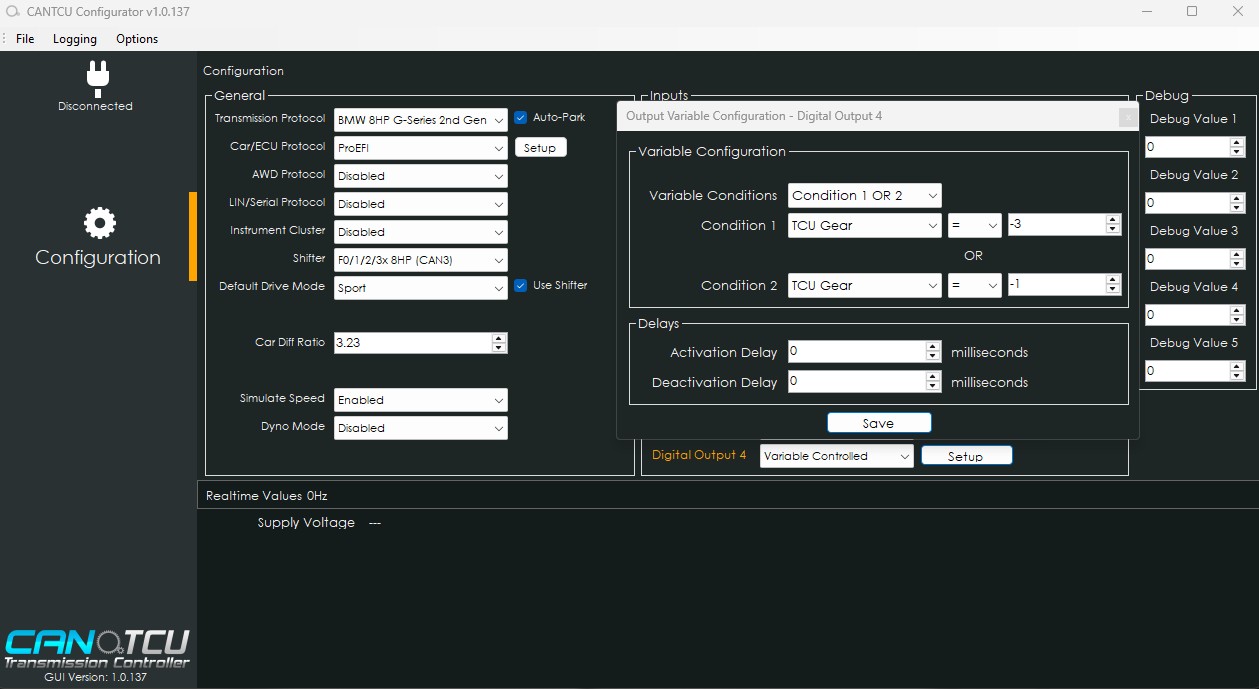
Then set CAN3 User Output:
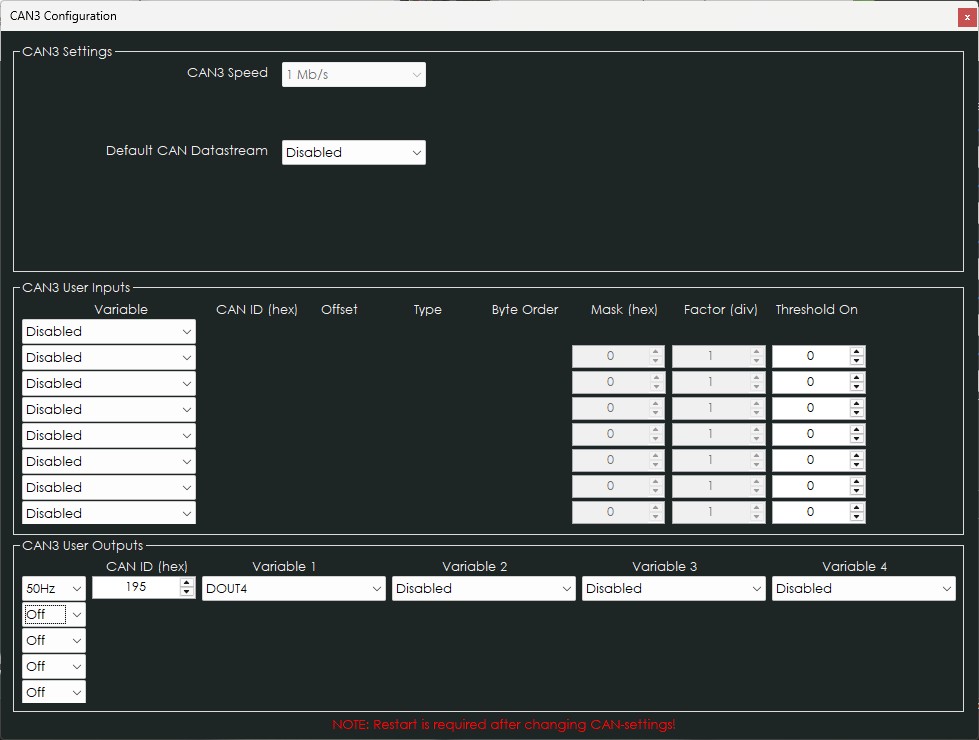
For now you don't need CanTCU Default CAN datastream for ProEFI integration.
¶ Analog P/N Input
For P/N Analog input use any analog input in ProEFI and connect it to desired DOUT in CanTCU.
¶ CAN P/N Input
Note: This will work if you don't use real BlinkMarine CAN Keypad in your ProEFI setup.
As we configured above, CanTCU will send 1 to x195 address when P or N are engaged.
Next we need to configure CAN Keypad button type:
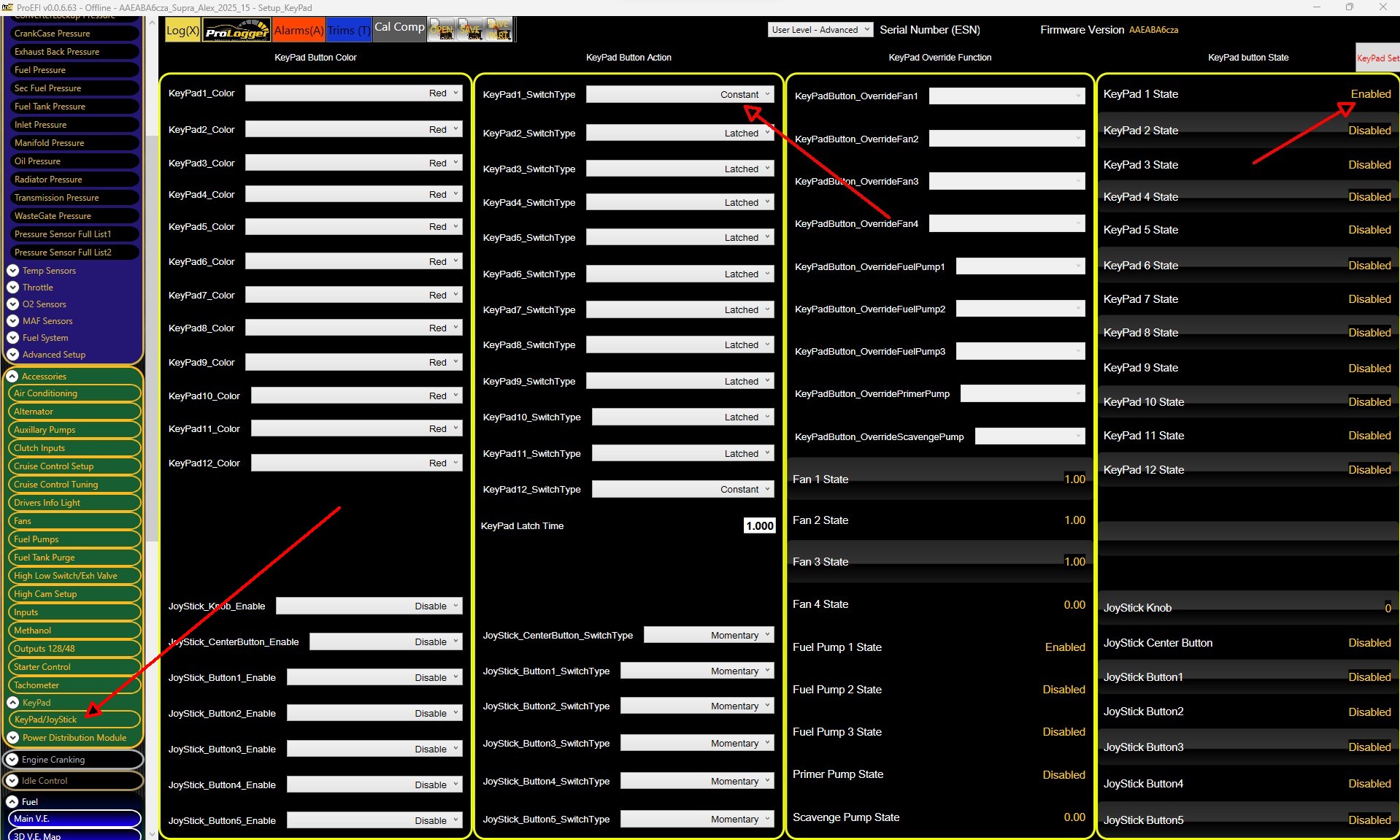
This method is still in RnD.
Now your maps should switch when you engage transmission from P/N.
¶ Shift Ignition Cuts (NOT TESTED)
ProEFI doesn't have CAN Torque Reduction function (really it have but only for Corvette), so we could use Strain Gauge function. In general it is used for drag flat shift.
This section will be completed as soon as author test this function.
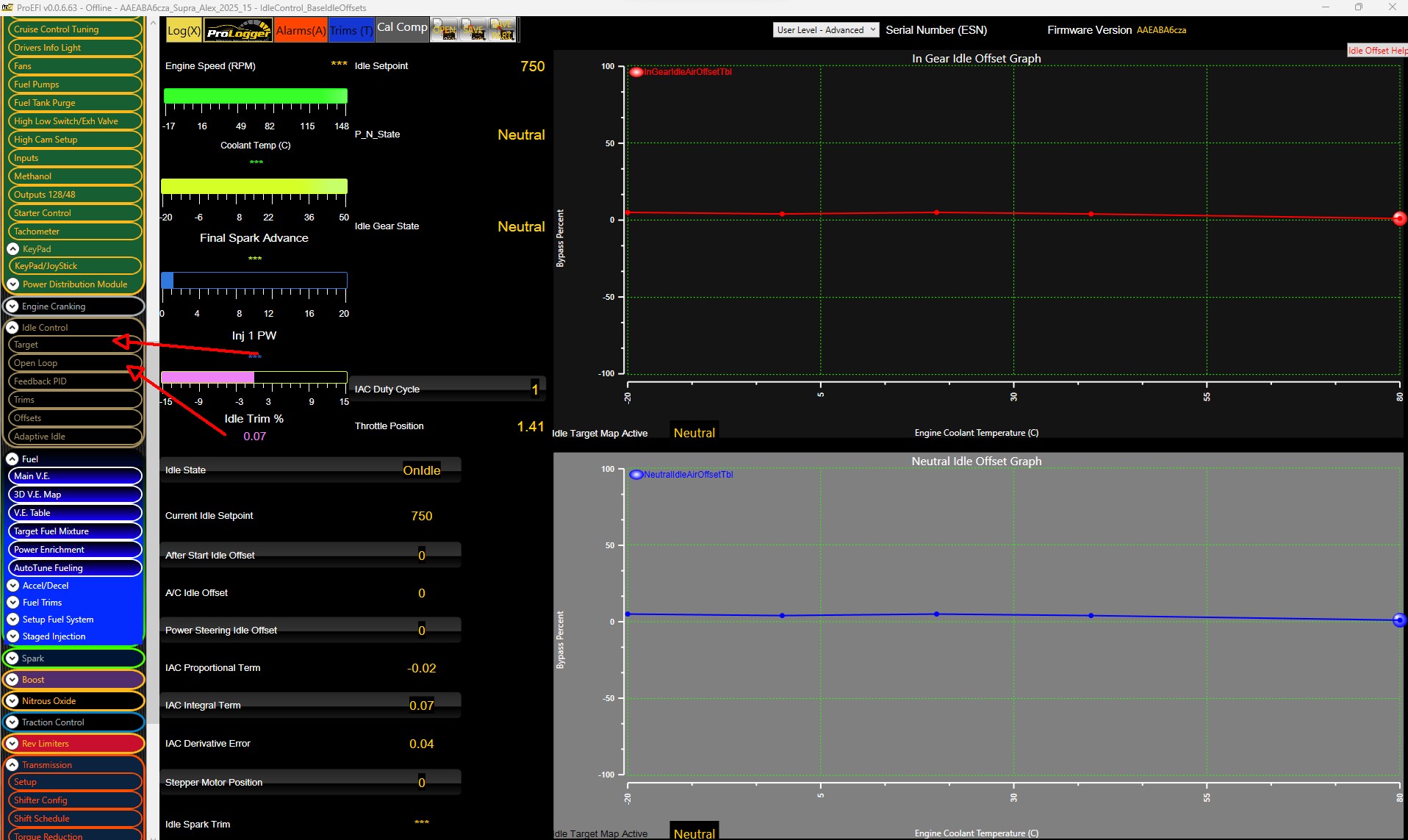
¶ Downshift Throttle Blips (NOT SUPPORTED)
Currently throttle blips are not supported for ProEFI. No information about it support in future.