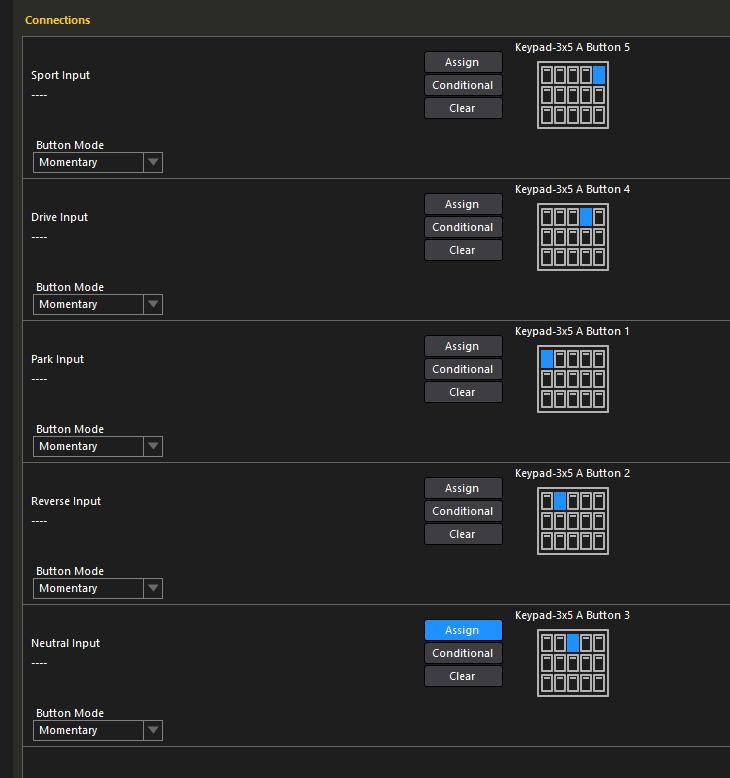NOTE: To be used with a Haltech ECU only!
¶ Specifications
- Allows for P, R, N, D and S/M buttons to be assigned to control the transmission through CANTCU
- All Haltech Keypads are supported
- Wired on the Haltech CAN (1Mbps)
- Configured in Haltech (see below)
¶ Configuration
All configuration is done in the Haltech NSP software.
Firstly, enable the keypad that you're using from the “Haltech CAN System” menu. The example below shows a 3x5 button keypad A.
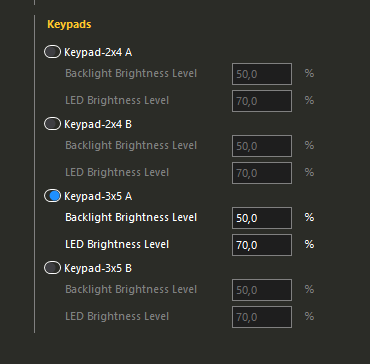
In the “Transmission” menu, activate “Selector Position Enable”.
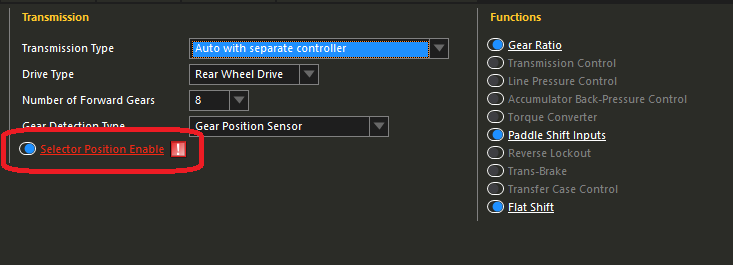
Go to the “Selector Position” menu and activate the necessary shifter functions you want to use.
- For a 8HP transmission you normally want PRND and “Sport” which translates to S/M in the 8HP world.
- For a DCT, Park is often omitted. “Sport” is used to activate Manual mode
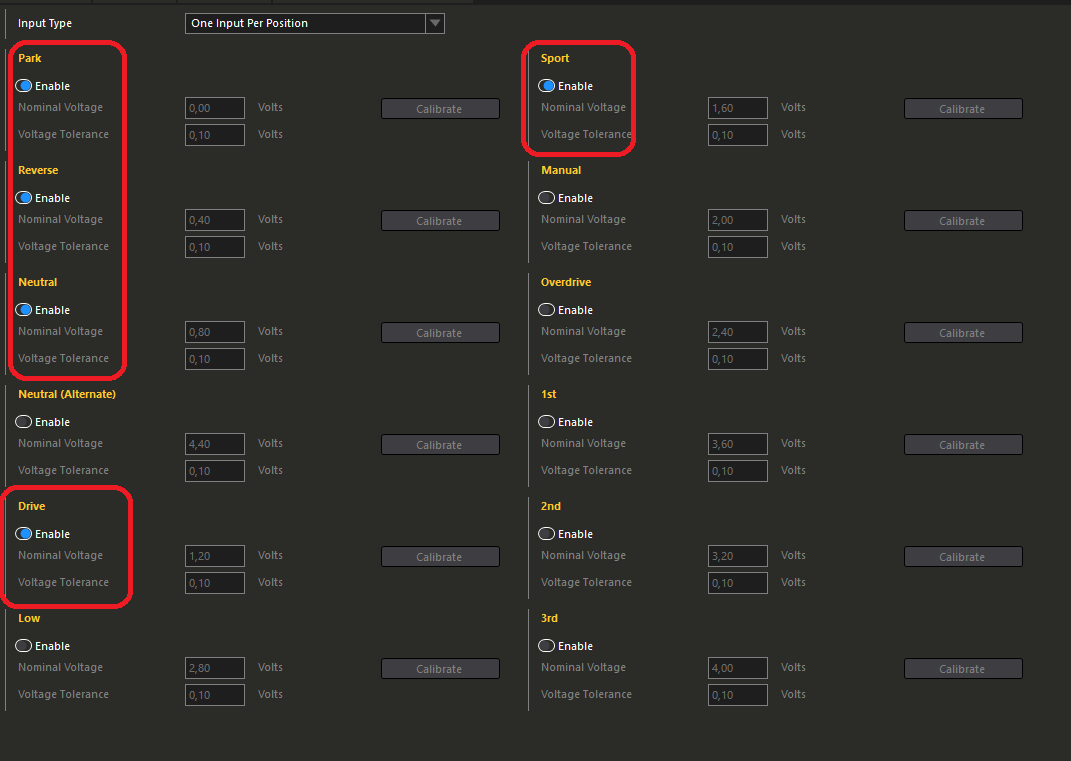
In “Selector Position Wiring”, you can now assign the keypad buttons used for all the previously enabled selector positions.