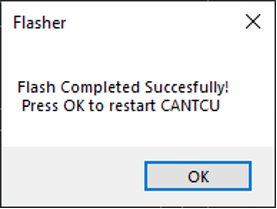¶ Initial support in v1.0.135
CANTCU Flasher is a flashtool for customizing the software in the 8HP/DCT transmissions to suit the engine/car combination that it is used within. The flasher uses a physical CANTCU controller as the interface between transmission and PC software.
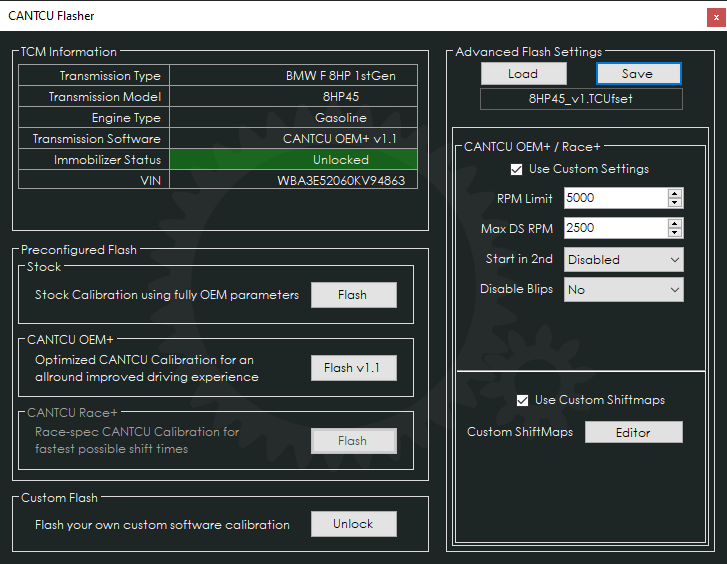
¶ Supported Transmissions
Updated 29.03.25
| Transmission Type | Model | Fuel | Immo Reset | Stock | CT OEM+ | CT Race+ | CT Customize | Custom Flash |
|---|---|---|---|---|---|---|---|---|
| 8HP F-Series 1stGen | 45 | Gasoline | Yes | Yes | v1.3 | planned | Yes | Yes |
| 8HP F-Series 1stGen | 45 | Diesel | Yes | Yes | v1.3 | planned | Yes | Yes |
| 8HP F-Series 1stGen | 70 | Gasoline | Yes | Yes | v1.3 | planned | Yes | Yes |
| 8HP F-Series 1stGen | 70 | Diesel | Yes | Yes | v1.3 | planned | Yes | Yes |
| 8HP F-Series 2ndGen | 50 | Gasoline | Yes | Yes | v1.2 | planned | Yes | Yes |
| 8HP F-Series 2ndGen | 50 | Diesel | Yes | Yes | planned | planned | planned | Yes |
| 8HP F-Series 2ndGen | 75 | Gasoline | Yes | Yes | v1.2 | planned | Yes | Yes |
| 8HP F-Series 2ndGen | 75 | Diesel | Yes | Yes | v1.2 | planned | Yes | Yes |
| 8HP G-Series 2ndGen | 50 | Gasoline | Yes | Yes | v1.2 | planned | Yes | Yes |
| 8HP G-Series 2ndGen | 50 | Diesel | Yes | Yes | planned | planned | planned | Yes |
| 8HP G-Series 2ndGen | 75 | Gasoline | Yes | Yes | v1.2 | planned | Yes | Yes |
| 8HP G-Series 2ndGen | 75 | Diesel | Yes | Yes | v1.2 | planned | Yes | Yes |
| DCT F-Series M2/3/4 | - | - | - | v1.0 | Yes | planned | ||
| DCT F-Series M5/6 | - | - | - | v1.0 | Yes | planned | ||
| 8HP G-Series 3rdGen | 51 | Gasoline | planned | planned | planned | planned | planned | planned |
| 8HP G-Series 3rdGen | 51 | Diesel | planned | planned | planned | planned | planned | planned |
| 8HP G-Series 3rdGen | 76 | Gasoline | planned | planned | planned | planned | planned | planned |
| 8HP G-Series 3rdGen | 76 | Diesel | planned | planned | planned | planned | planned | planned |
¶ Flash Types
¶ Stock
This function flashes fully stock software based on selected transmission type/model/fuel type. If an immobilizer unlock is needed, it will be performed at the same time.
¶ CANTCU OEM+
Flashes our OEM+ calibration. Torque limiters and irrelevant fault codes are removed. Clutch pressures are raised, shift times are reduced. Customizations (Advanced Flash Settings) can be added.
¶ CANTCU Race+
Flashes our Race+ calibration. Torque limiters and irrelevant fault codes are removed. Features as OEM+ but takes everything one step further. Customizations (Advanced Flash Settings) can be added.
¶ Custom Flash
Flashes your custom file. Needs an additional license that can be purchased in the webshop. The flash license is locked to a single CANTCU+transmission combination.
https://www.canformance.net/product/cantcu-custom-flash-license
- Transmission needs to be supported (check support list above)
- The version number (SWFL cal/map area version) of the software you are trying to flash needs to match the main SWFL version of the transmission software
- .bin file format required (raw hexdump)
- Full dumps and map area files supported
- Checksum and CVN corrections done automatically by CANTCU Flasher if needed
- Files are verified (SWFL version matching) server-side before flashing
NOTE! Custom flashing is done completely at your own risk. CANformance Engineering cannot be held liable for any direct/indirect damage caused by a bad transmission flash or from using the flasher.
¶ BETA - Customization Options - 8HP
NOTE! Not all customization options are available for all transmissions.
¶ RPM Limit
Maximum allowed input RPM for the transmission. Recommended to set at least 200 RPM higher than engine rev limiter to avoid unnecessary triggering.
¶ Max DS RPM
Maximum allowed target RPM on downshifts. Recommended to put 500-1000 RPM lower than RPM Limit.
¶ Start in 2nd
When enabled, the transmission will not use 1st gear in D/S modes.
¶ Disable Blips
When active, no blips will be requested from the transmission. This makes downshifts better on cars/ECUs that don't support blip requests.
¶ Shiftmap Editor
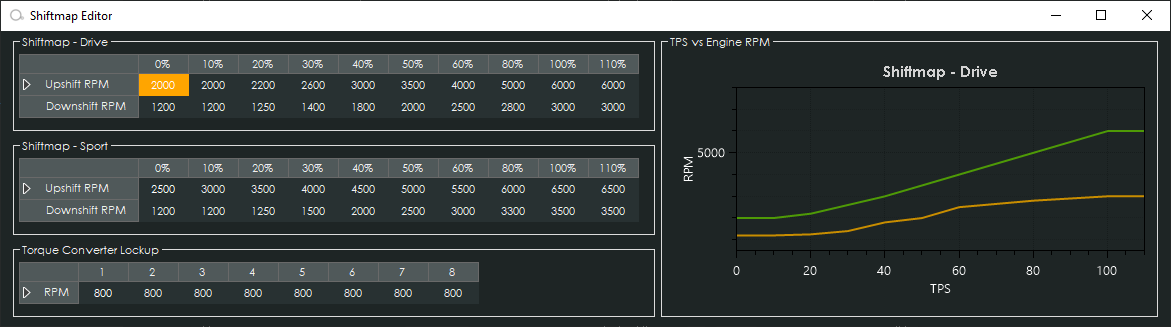
¶ Shiftmap - Drive
Adjusts Drive (D) mode upshift and downshift RPM based on throttle pedal position.
¶ Shiftmap - Sport
Adjusts Sport (S) mode upshift and downshift RPM based on throttle pedal position.
¶ Torque Converter Lockup
Adjusts the minimum Transmission Input RPM for torque converter engagement.
¶ BETA - Customization Options - DCT
NOTE! Not all customization options are available for all transmissions.
¶ Differential Ratio
Needs to be set to real car differential ratio. This effects wheelspeed calculation sent to the DCT, critical for overall correct functioning of the transmission.
¶ RPM Limit
Maximum allowed input RPM for the transmission. Recommended to set at least 200 RPM higher than engine rev limiter to avoid unnecessary triggering.
¶ Creep
When enabled, the transmission will creep like an automatic transmission by applying a small pressure on the clutches.
¶ Shiftmap Editor
TBA
¶ Special Features
¶ Changing Transmission Type (8HP)
If your transmission is for some reason flashed to the wrong type (for example 8HP45 Diesel while you really have a 8HP70 installed on a gasoline car), you need to change the transmission type.
To change it, press on either the Model or Type, and a popup dialog will appear allowing you to select the appropriate type. With the correct selection done, you can go ahead and flash the software.
NOTE! Selecting an incorrect fuel type (e.g. gasoline on a diesel car) will cause safety RPM limits and shiftmaps to be wrong, risking overrevving the engine.
NOTE! Selecting an incorrect transmission type (e.g. 45 on a 70 transmission) will cause bad behavior and slip of the transmission, as all clutch/shifting calculations will be wrong, ultimately possibly leading to a damaged transmission with time.
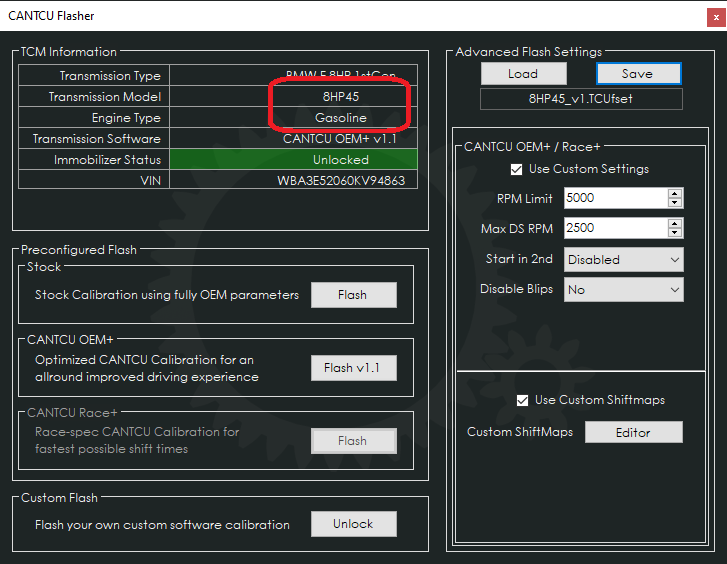
¶ Changing VIN
If necessary, you can change the VIN of the transmission. This might be necessary if you wish to use a 3rd party flasher that identifies the transmission based on VIN.
To change VIN, press on the VIN. A dialog will open for inputting a new VIN.
NOTE! Inputting an incorrect VIN might result in problems with 3rd party diagnostic testers and flashtools. Use with caution.
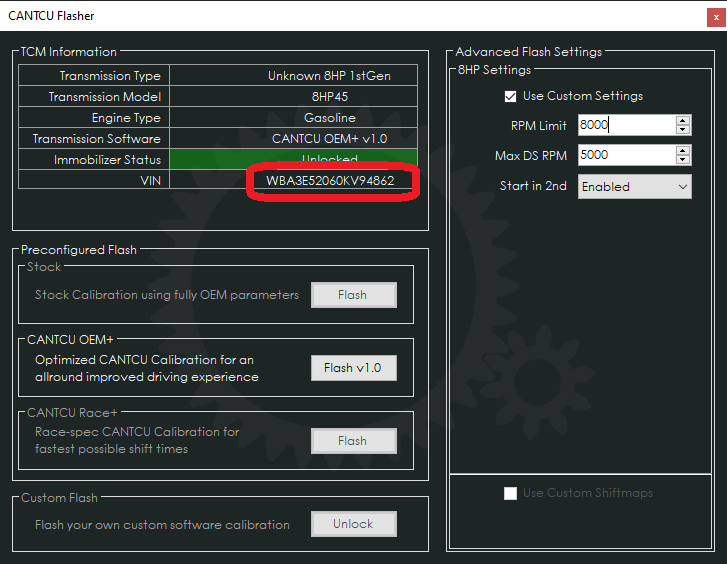
¶ Usage
NOTE! The flasher is currently still being developed. New functionalities and transmissions are being added over time. Always use the latest version of CANTCU Configurator PC Software.
If you experience any issues, please send an email with the Flasher logfile included to support@canformance.net. The flash process requires a stable internet connection.
MAKE SURE NOTHING IS CONNECTED ON THE CAN1 OBD-PORT. ANYTHING CONNECTED ON THE OBD-PORT WILL INTERFERE WITH THE FLASH PROCESS.
1. Start the flasher by navigating to Options -> Flasher Utility
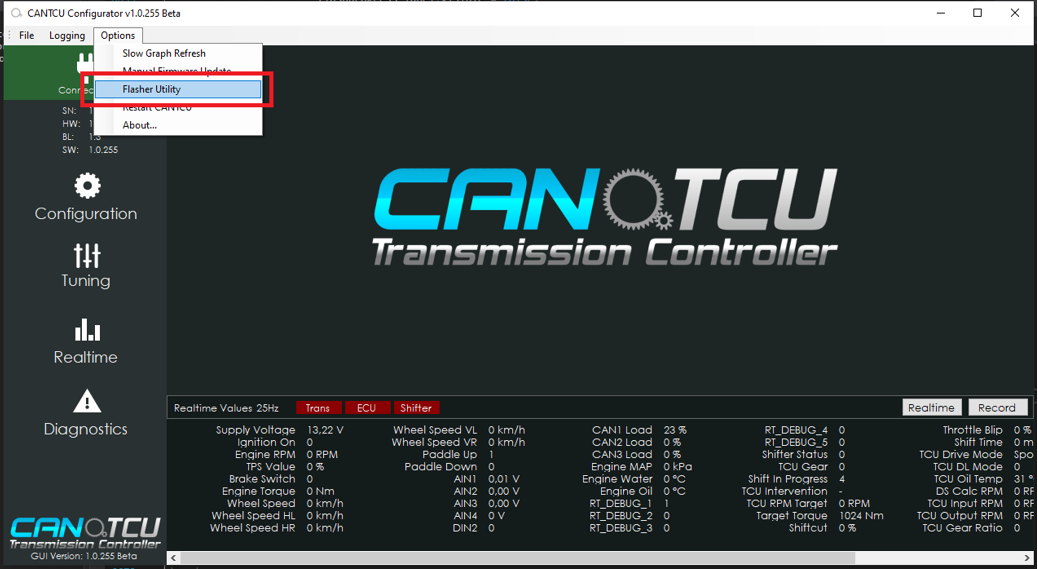
2. Read and accept the disclaimer (only if you agree with the terms).
3. Select the appropriate transmission.
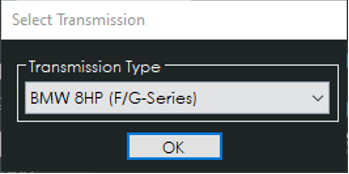
4. If the transmission is a 8HP, another dialog will appear allowing further selection. Please select the correct transmission type and your car/engine fuel type.
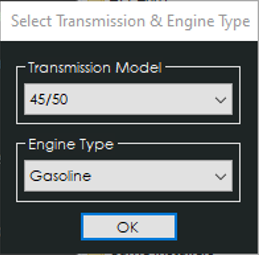
5. The CANTCU Flasher will open and show the transmission data. If/when “Immobilizer Status” shows Locked you need to unlock the transmission. This is done by pressing the Flash-button in the Stock-section.
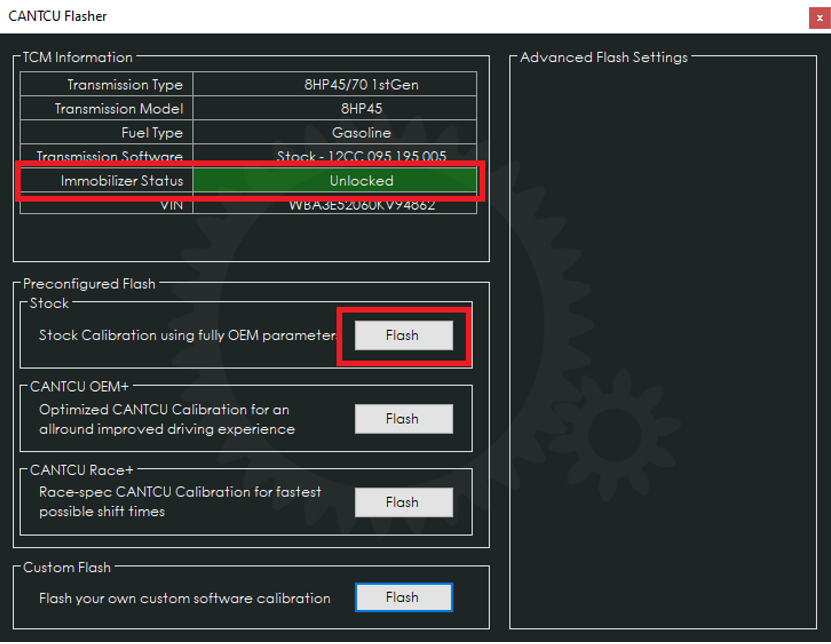
6. After pressing the Flash-button, a prompt will display showing the operations needed to be done, and an approximate duration. Hit Yes to start the flash.
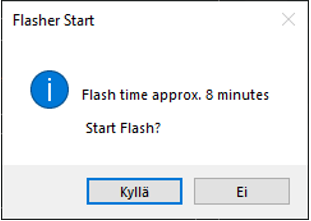
7. Please don’t use the computer for anything else during the flash process.
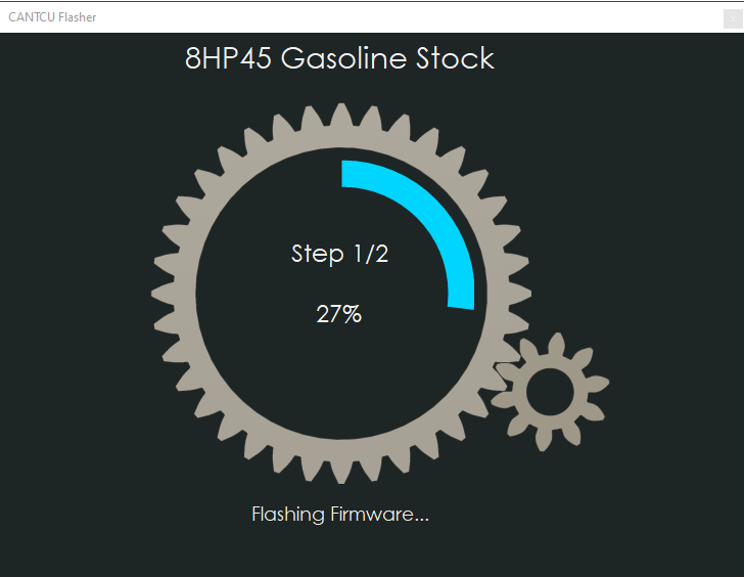
8. When the flash completes, a dialog is displayed. Upon acknowledging, the flasher will close and CANTCU will return to back to normal operation.