CANTCU
Hardware
Integrations
- ECUs
- Dashes
- Drivetrain
Software
-
- Configuration
- Diagnostics
- Flashing
Installation Manual
Technical info
Transmissions
Transmissions

Initial support in v1.0.133

CANTCU CAN1/2/3, selectable CAN speed
General configuration is done through ECUMaster Light Client. CAN addressing for both Gear and Shiftlights can be changed in CANTCU Configurator if needed.
This indicator has three shiftlight LEDs which can be adjusted to turn on at certain RPM through the ECUMaster Light Client software. In CANTCU, it's possible to enable use of the shiftlights to show current transmission Drive Mode instead by checking the checkbox Shiftlight Modes.
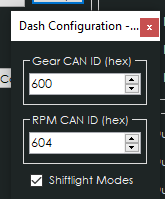
The table below shows how to configure the RPMs in ECUMaster Light Client software for all the supported transmissions.
| 8HP | F-DCT | E-DCT | Number of LEDs | Activation RPM |
|---|---|---|---|---|
| ECO Pro | DL 0 | DL 0 | 0 | 4000 |
| Comfort | DL 1 | DL 1 | 1 | 5000 |
| Sport | DL 2 | DL 3 | 2 | 6000 |
| Sport+ | DL 3 | DL 5 | 3 | 7000 |