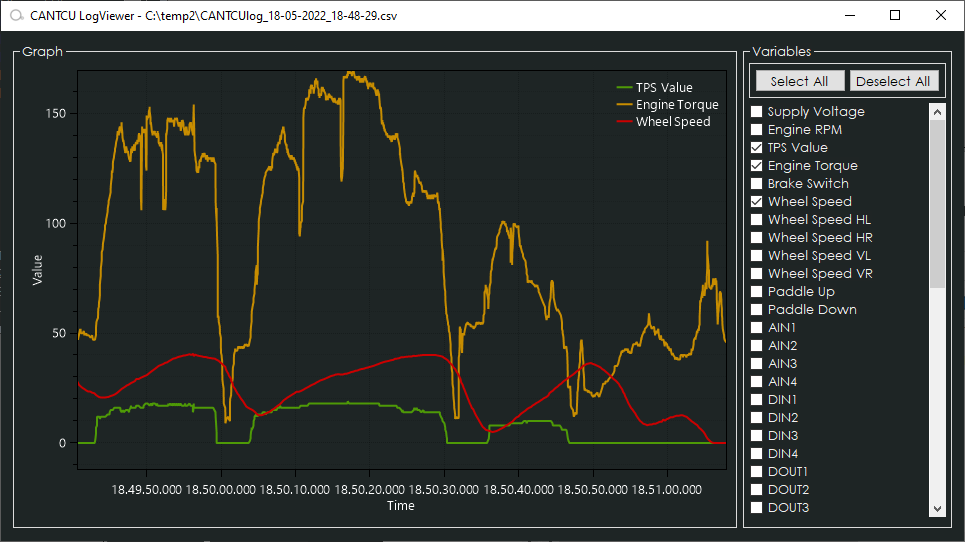CANTCU
Hardware
Integrations
- ECUs
- Dashes
- Drivetrain
Software
-
- Configuration
- Diagnostics
- Flashing
Installation Manual
Technical info
Transmissions
Transmissions
The datalog viewer is used to view datalogs recorded with CANTCU. The datalog always contains all realtime-values available at the time of recording.
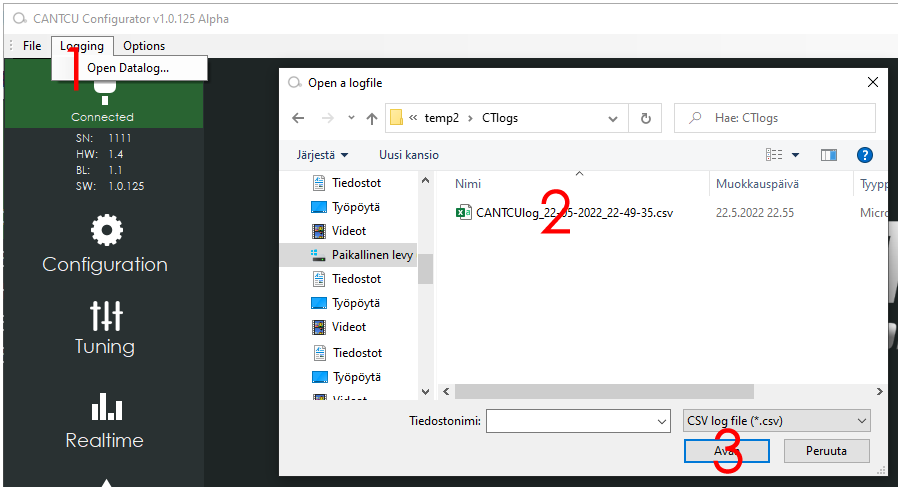
When opening a datalog, by default all variables are selected. Selection of realtime-values to be viewed is done by using the buttons Select All and Deselect All and selecting variables manually from the variable-list.
Left Mouse Button - Show values of closest datapointsRight Mouse Button - Move around in logMouse Scroll - Zoom in/outMouse Center/Scroll button - Select area to zoomKeyboard key A - Show full log (zoom to extents)